FlipGrid is an education app that allows teachers to bring tech into the classroom. Teachers can upload discussion questions to the platform and students can answer using a video response.
The platform can be used in classrooms from kindergarten through college and is quickly gaining in popularity with educators from all over the world.
Microsoft acquired the app about a year ago and has since made the platform free for educators, and has been rolling out new features like embedded videos, AR stickers, and integrations with tools like OneNote and Google Docs.
What exactly does Flipgrid do?
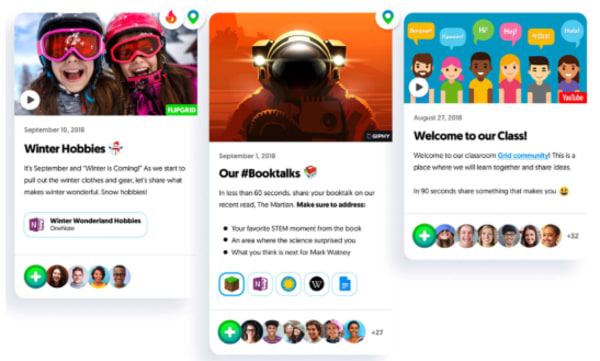
Flipgrid allows teachers to create what’s called grids to host video discussions. Each grid works like a message board where teachers can post questions—known as topics in the Flipgrid world. Students respond to topics, which appear in a tiled display that, as you might imagine, appears in grid form.
Grids can be shared with an entire class, with smaller groups, or any configuration of users participating in a discussion. Each grid can hold unlimited topics and responses—which can be text-based or contain videos, GIFs, emojis, or an attached document.
On the student side, users can download an app or access the platform via desktop. Responses can range from 15 seconds to five minutes—though teachers can set time limits based on the assignment.
What’s more, teachers have the option to open up the discussion by allowing students to record replies to their classmates’ video responses. There are a variety of moderation features teachers can turn on or off per topic, depending on the lesson.
Student tools
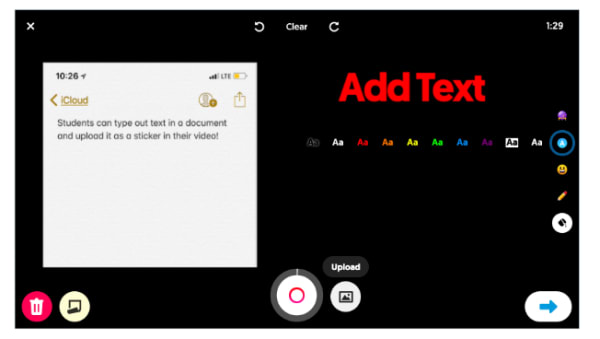
Students can benefit by learning to articulate their ideas — speaking from the comfort of home rather than being put on the spot in class. They’ll also have the opportunity to see what their peers have to say—which encourages students to consider multiple viewpoints.
Students have access to this “sticky note” feature, which can be found on the recording screen. What it does is, it allows them to type out an outline or bullet points to include in the video, serving as a guide for the recording.
Pause, trim, and re-record buttons allow students to fine-tune their responses. Though, it’s worth pointing out, teachers need to be upfront about expectations, so students don’t waste time editing and re-recording in the pursuit of perfection.
Collaboration tools for teachers
The CoPilot allows teachers to collaborate on grids and share moderator duties. There’s also the Disco Library, designed for sharing grid templates and GridPals, a social network that allows teachers to connect with other educators from across the globe.
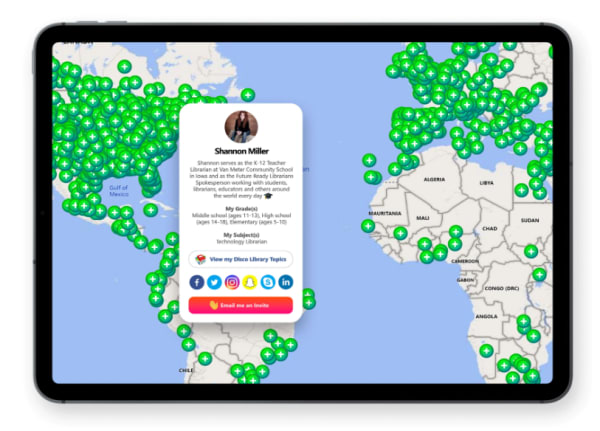
Flipgrid AR
Fligrid recently added a new augmented reality feature, FlipgridAR, lets users print real-world QR code stickers that bring in-app creations into the real world.
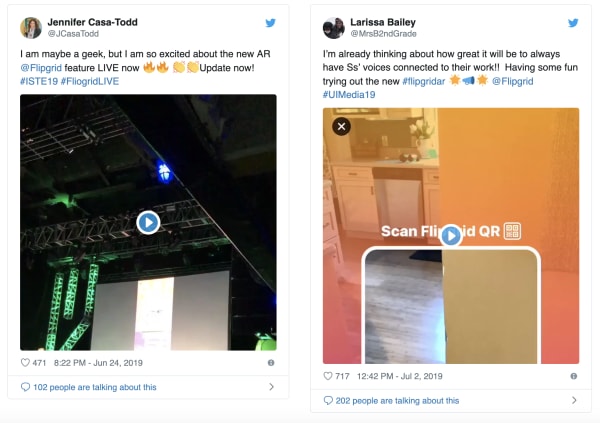
More content offerings
It’s not just individual teachers that can post resources to the app, either. Flipgrid now offers access to content from Code.org, Hacking STEM, NASA, Microsoft EDU, Find Your Grind, and Wonderopolis, and more.
Within the Flipgrid Educator Admin panel, there’s launch-ready discussion prompts in the community-generated Disco Library.

Here, teachers can access discussion prompts and content from the community—downloading templates and other resources to bring into their own strategy.
Loop the family into the discussion

Beyond students and teachers using the platform, Flipgrid also brings family into the fold, allowing teachers to curate MixTape collections of videos so parents can see what their students are up to at school.
What’s more, there’s also the option to include Guest Mode Topics, where families can record responses from home.
Is Flipgrid an effective learning tool?
Flipgrid is an example of how educators can bring technology into the classroom in a way that helps students learn to use modern tools and get comfortable with being on camera.
The important thing to note here is, teachers need to be clear about how the platform works. Some students might assume that what’s meant to be an informal video response should be a full-blown presentation.
There’s also the issue that some kids might feel uncomfortable recording a response that their peers can review later on. As such, educators need to create a culture that emphasizes respect.
So far, Flipgrid has done a great job creating the kind of digital learning experience that takes the best parts of social media—collaboration and discussion—without resorting to the sorts of societal low points you’ll find on platforms like Facebook and Twitter.
What’s also great about this tool is, it allows educators to bring in community resources, but the teacher still leads the discussion. If you compare this experience to the disconnected MOOC environment, Flipgrid still offers that small classroom community, while pulling resources from relevant institutions that may offer more expertise.


